
Email Brian
Brian's Website
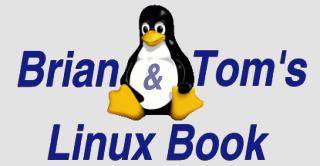

Email Tom
Tom's Website
 Email Brian Brian's Website |
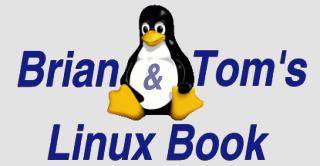
|
 Email Tom Tom's Website |
Now Brian and Tom's Linux Book is available as a 12 M single download tarball. Get the book here, then type tar zxf /path/to/downloaded/filename to extract the whole mess onto your hard drive, under a single btlb directory.
PLEASE READ : Why this is FREE! :: Bits of the original preface :: The technology of writing :: Acknowledgements
Linux - seeing the big picture :: Understanding the Linux advantage :: Looking into the future of Linux :: Examining Linux distributions :: Deciding on OpenLinux
Setting your goals :: Hardware considerations :: Software decisions :: Planning your installation
-- Large Chapter Warning -- With all graphics, Chapter 3 is about 1.8 Meg!
Making space - partitioning and tools :: Choosing a method of installation :: Reviewing installation types :: A walk through the Lizard graphical installer :: First boot
Preparing for the Upgrade: Concepts :: Using the Upgrade Script :: Recovering from an Upgrade :: Security Issues :: Our Recommendation
The Troubleshooting Process :: Questions Prior To Installation :: Installation Difficulties :: The Post-Installation Blues :: Uncategorized Challenges :: Other Troubleshooting Resources
Configuring the machine to a specific task :: The difference between installation types :: Building a special purpose machine :: Adding and removing software :: Configuration tools
Building a new kernel: the quick start guide :: What is the Linux kernel? :: Reasons to upgrade :: Setting up the sources :: Kernel configuration :: Compiling the Linux kernel :: Installing and Testing the new kernel
Introducing KDE :: Exploring the desktop :: Configuring KDE :: Variations on a theme
Introducing KDE's menus :: Exploring the menus :: The foundations of KDE's menus :: Using the KDE Menu Editor
KDE File Manager :: KWrite :: KMail :: KDevelop :: KIllustrator
Working with Office Suites :: Applixware Office 5.0 :: Corel WordPerfect Office 2000 for Linux :: Sun StarOffice 5.2 :: Suite Success (and Failure)
Installing Caldera's Linux Technology Preview :: Highlighting the Linux 2.4 kernel :: Introducing KDE 2.0 :: The Gnome alternative
System Administration without the CLI :: COAS :: Webmin
OpenLinux and the wheel mouse :: KDE 2.0 and eDesktop 2.4 :: KDE 2.0 highlights :: Adding other window managers :: Some GUI philosophy
Terminals and Consoles :: Virtual Consoles :: Virtual Terminals and Konsole :: Introducing the shell :: Running Bash
Vim :: Emacs :: Joe
Help and System Information Commands :: Directory, File, Link, and Permission Commands :: Process and Scheduling Commands :: Communication and Networking Commands :: Text Processing Commands :: Filter Commands :: Printing Commands :: Mail from the Command Line
Shell Scripts :: Bash Built-in Commands for Scripting :: Pipes and Redirection Revisited :: Execution :: Scripts and Cron :: awk and sed :: Perl :: Tcl/Tk
Superuser Mode :: Configuration Files :: Disks and Filesystems :: Startup and Shutdown :: User Management :: Services :: Backup :: Adding Software :: Time
The role of the system administrator :: Developing the appropriate mindset :: The challenges of system administration :: Ethics and responsibility :: The never-do's of system administration :: Knowing your network :: File system planning :: Installing software
Implementing Security :: Securing servers versus workstations :: Using firewalls :: Evaluating your security systems
Security and Privacy on OpenLinux :: PortSentry :: Tripwire :: Aide :: GPG :: PGP :: SSH :: OpenSSH
Running DHCP services :: Setting up a print server :: A brief intro to Samba :: Working with NFS :: A glance at NIS
Understanding DNS :: Managing e-mail :: Providing FTP :: Apache Introduced :: Running News Servers
Examining a message :: Getting started with Sendmail :: Using runtime files: aliases, sendmail.cw, and more :: Running Sendmail :: Configuring Sendmail with Webmin :: Exploring alternatives to Sendmail :: Finding Sendmail resources
Introducing Apache :: Building Apache from source :: Addressing security and authentication issues :: Virtual hosting with Apache :: Logging and monitoring Apache :: Consulting Apache resources
Introducing Samba :: Bringing a Samba server online :: Configuring Samba with SWAT :: Compiling Samba from source :: Exploring advanced configuration options :: Using client-side Samba from Linux :: Using Samba's command-line utilities